If you're a photographer this should be pretty obvious, but for digital artists who might not have ever had to work with ISO settings before (like myself) then you might be tempted to add noise as a stylistic choice completely unaware what it does to an image's filesize. This isn't to dissuade anyone from using it. Just be aware there's a cost to adding something like film grain. Don't worry though, there's a solution that I'll get into later.
I genuinely didn't know this until today when I stumbled upon a 4mb image with the width and height of a desktop wallpapers from 10 years ago. I am by no way an expert on how image compression works, but if I were a computer and saw that the next 200 or so pixels in an image were all the exact same hex color value I would group them all together rather than needlessly index every single one. An image with noise added, I thought, would prevent that since computers literally think in terms of black and white. So I did an experiment and added noise to an image and see what it did. I could have also did a web search for the answer, but that wouldn't be as fun.
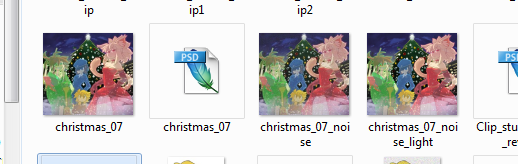

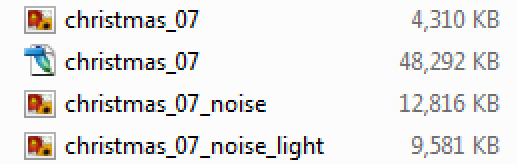
Compared to the original, the file with noise quadrupled in size. The 12mb file had somewhere around 30% noise applied while the 9mb one had somewhere around 7%. Even with a small amount of noise the filesize was over twice as big. Even converting the file with noise applied to a jpeg only resulted in half a mb difference. I don't know about anyone else, but I'm not made of 4TB hard drives, so filesize is a major factor on whether or not I'll save a piece of art I like.
The best way I found to counter this ballooning in filesize is converting the image to indexed color (in Photoshop, go to Image>Mode>Indexed Color). Not only was the resulting filesize almost identical to the original, it was actually slightly smaller, and I had the indexed color limit set to the maximum number it would allow. The noise also helps to hide the reduction of image quality that normally happens when you convert something to gif format.
Neither Clip Studio nor Krita are capable of converting an image to Indexed color, but Gimp, which is free, can (same as i Photoshop: go to Image>Mode>Indexed...)
I hope someone out there who didn't know about this before now does. Thanks to them I look less like an idiot.